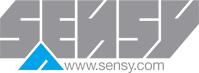Configuration of the RS232 output of INDI-5250 or INDI-00
- Go to menu SETUP:
Press , Enter Fn49 via keys
, Enter Fn49 via keys  and
and 
Validate via Display SETUP
Display SETUP
Validate via
- Modification of communication parameters
Press (1x) on to get SETUP2, pthen press
to get SETUP2, pthen press 
Verify all the parameters hereunder by pressing
2.t = 02
2.c = 65
2.l = 01
2.r = 00
2.a = 00
2.f = 00
2.e = 1
2.1 = 0
2.2 = 0
2.3 = 0
2.4 = 0
2.5 = 0
2.6 = 0
2.7 = 0
2.8 = 0
2.d = 17
SETUP2
Press to quit
to quit - Modification of the display update rate:
Press to display « Par »
to display « Par »
Press several times until « 6.P » appears and encode « 14 » by using
several times until « 6.P » appears and encode « 14 » by using 
Press to validdate
to validdate
Press to quit.
to quit.
- Save changes:
Press 2x to get « STORE » and validate by
to get « STORE » and validate by 
- Cable to usr:
RS232 cable used between the output of the INDI-5250’ and a PC must be crossed (TX and RX).
- Communication parameters:
2400 bauds – ATTENTION
7 data bits + 1 parity bit
or
8 data bits + 0 parity bit
1 stop bit